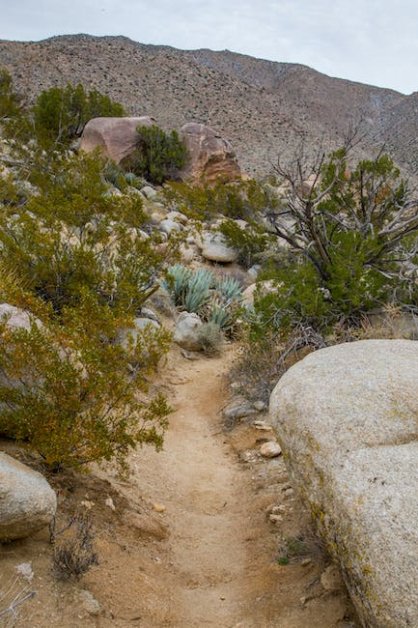How to Optimize Your Remote Working Environment with the Right Tools
In the current climate, more and more people are working remotely, either full-time or in a blended fashion with both remote and in-office hours. Working remotely has a range of benefits both for individuals and businesses, such as increased flexibility and cost-savings. However, working from home can also bring with it additional challenges, particularly when it comes to optimizing your working environment and staying productive.
Fortunately, there are a range of tools available today to make remote working easier. In this article, we will look at how to make the most of your remote setup by choosing the right tools for optimizing your environment.
Organize Your Workspace
The first step to creating a productive remote working environment is to organize your workspace. This involves taking the time to assess what kind of space you have available, and deciding on how to make the most of it. For example, if you have a smaller workspace, you may need to make use of storage solutions such as shelves and drawers to store any work-related items. Also, try to choose a comfortable desk and chair to make sure you won’t have to endure any long-term discomfort.
Use Technology to Your Advantage
Once you have organized your workspace, it’s time to look at how technology can help you optimize it. There are a number of tools available today that can be used to help boost your productivity and efficiency.
1. Virtual Meeting Tools
With virtual meetings becoming increasingly common, it’s important to have the right tools in place to make sure they run as smoothly as possible. A good quality video conferencing tool such as Zoom or Skype can help you maintain good communication with colleagues, clients and partners.
2. Collaboration Tools
Remote working requires the ability to collaborate with other people, which can be difficult if everyone is in different places. To solve this problem, consider investing in a collaboration tool such as Microsoft Teams or Slack. These tools allow you to stay up-to-date on any project discussions and make sure everyone is on the same page.
3. Time Management Tools
Time management is key to staying productive when working remotely. To keep track of your progress and stay organized, you should consider using a time tracking tool such as Toggl or RescueTime. These tools will help you to stay on track and monitor your progress so you can stay focused on your tasks.
4. Online Office Tools
Finally, you should also consider using online office tools such as Google Suite or Microsoft Office 365. These tools allow you to run online versions of word processors and spreadsheets, as well as collaborate with other members of your team.
Stay Connected
Lastly, it’s important to remember that while remote working has plenty of advantages, it can also leave you feeling isolated or disconnected. To combat this, make sure to stay connected with your colleagues and other professionals in your field. Try to hold virtual coffee chats or online group discussions to stay in touch and network with other people.
Conclusion
Remote working can be challenging, but with the right setup and tools, you can easily optimize your environment and stay productive. By taking the time to organize your workspace, investing in the right technology, and staying connected to others, you can ensure that your remote working experience is successful.